Killer apps
A collection of notable utilities and websites. Time tested, Boris approved. All tools listed here are freeware.
Internet
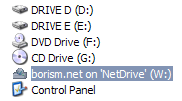 Netdrive is a utility from Novell that allows you to map FTP sites as drives in the file system. This becomes particularly useful in several scenarios. I use Netdrive to modify web pages directly, opening the remote file in an editor, and seeing the changes immediately after I save with no upload step. Netdrive also effectively web-enables windows applications. For example, I am able to set the output path of a cam2pc batch resize job to my online photo gallery. The resized photos never touch my hard drive, they go straight to the FTP. Its slick.
Netdrive is a utility from Novell that allows you to map FTP sites as drives in the file system. This becomes particularly useful in several scenarios. I use Netdrive to modify web pages directly, opening the remote file in an editor, and seeing the changes immediately after I save with no upload step. Netdrive also effectively web-enables windows applications. For example, I am able to set the output path of a cam2pc batch resize job to my online photo gallery. The resized photos never touch my hard drive, they go straight to the FTP. Its slick.
 Microsoft really got the the remote desktop functionality in Windows right. The application is built on ultra-fast Citrix technology, but also integrates incredibly useful functionality such as bringing remote audio to the host pc (you can listen to your music), as well as integrating remote disk drives and printers. If you don’t utilize remote desktop, you should really give it a shot. It comes in very handy. One little known hack is the ability to increase the audio bitrate via the MaxBandwith registry setting under HKEY_LOCAL_MACHINE\SOFTWARE\Microsoft\Windows NT\CurrentVersion\Drivers32\Terminal Server\RDP\MaxBandwidth
Microsoft really got the the remote desktop functionality in Windows right. The application is built on ultra-fast Citrix technology, but also integrates incredibly useful functionality such as bringing remote audio to the host pc (you can listen to your music), as well as integrating remote disk drives and printers. If you don’t utilize remote desktop, you should really give it a shot. It comes in very handy. One little known hack is the ability to increase the audio bitrate via the MaxBandwith registry setting under HKEY_LOCAL_MACHINE\SOFTWARE\Microsoft\Windows NT\CurrentVersion\Drivers32\Terminal Server\RDP\MaxBandwidth
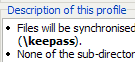
Syncback is a nice utility for synchronizing files between folders or across the internet. I use it to sync my TiddlyWiki and keepass database (both discussed here) between my home and work PC. Syncback is a set it and forget it utility. It does what it needs to in the background, and I just know that my files are always in sync.
Multimedia
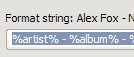 Mp3Tag is a the “best in breed” utility for renaming audio files (and not just mp3s). The utility is extremely powerful and feature rich. Mp3Tag presents easy ways to batch edit ID3 tags, generate filenames from tags and the other way around, as well as a myriad of other features. In addition The author puts out new releases regularly.
Mp3Tag is a the “best in breed” utility for renaming audio files (and not just mp3s). The utility is extremely powerful and feature rich. Mp3Tag presents easy ways to batch edit ID3 tags, generate filenames from tags and the other way around, as well as a myriad of other features. In addition The author puts out new releases regularly.
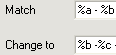 Renamer is a general purpose renaming utility, not targeted at mp3 files specifically (which probably means it shouldn’t be in this “multimedia” category, oh well). I use it extensively for batch renaming of images, as well as a lot of other files. Renamer is extemely fast and makes otherwise tedious tasks a pleasure. Take 5 minutes to learn the multi-change feature, it will save you hours.
Renamer is a general purpose renaming utility, not targeted at mp3 files specifically (which probably means it shouldn’t be in this “multimedia” category, oh well). I use it extensively for batch renaming of images, as well as a lot of other files. Renamer is extemely fast and makes otherwise tedious tasks a pleasure. Take 5 minutes to learn the multi-change feature, it will save you hours.
 Virtualdub is of course the king of fast linear video editing. Use it to re-compress videos, clip out sections, re-process the audio, capture analog video, etc. Working with video is usually extremely resource intensive, but not with VirtualDub, which is optimized and responsive. VirtualDub also boasts a number of internal and user-writen filters.
Virtualdub is of course the king of fast linear video editing. Use it to re-compress videos, clip out sections, re-process the audio, capture analog video, etc. Working with video is usually extremely resource intensive, but not with VirtualDub, which is optimized and responsive. VirtualDub also boasts a number of internal and user-writen filters.
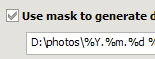 cam2pc is an indispensable tool for getting photos off your camera and onto your computer. cam2pc allows you to define a naming convention, specify a title for each photo set, and then automatically makes your file names pretty for you. cam2pc also provides pretty good image viewing functionality.
cam2pc is an indispensable tool for getting photos off your camera and onto your computer. cam2pc allows you to define a naming convention, specify a title for each photo set, and then automatically makes your file names pretty for you. cam2pc also provides pretty good image viewing functionality.
Utilities
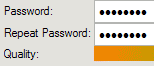 Keepass Password Safe is an open source utility uses to manage passwords. I felt the need for keepass when I started my first full time job and had a ton of passwords thrown at me all at once. I now enter my passwords into keepass, define window titles for it to match on, and then push a hotkey in any application to have keepass autofill the password. Good stuff.
Keepass Password Safe is an open source utility uses to manage passwords. I felt the need for keepass when I started my first full time job and had a ton of passwords thrown at me all at once. I now enter my passwords into keepass, define window titles for it to match on, and then push a hotkey in any application to have keepass autofill the password. Good stuff.
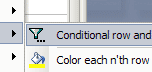 ASAP Utilities is an excel addon that adds a number of powerful features. If you find yourself using excel for any sort of data transformation work, you need this utility. Excel is already quite a versatile, and with ASAP utilities you’ll be able to easily perform tasks such as removing duplicate values from spreadsheets, remove white space, etc.
ASAP Utilities is an excel addon that adds a number of powerful features. If you find yourself using excel for any sort of data transformation work, you need this utility. Excel is already quite a versatile, and with ASAP utilities you’ll be able to easily perform tasks such as removing duplicate values from spreadsheets, remove white space, etc.
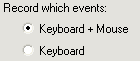 MacroMaker is a freeware macro recording and playback utility. I still find myself recording macros to automate repetitive tasks, most often at work. MacroMaker is a fairly basic application, but it gets the job done, and its free unlike many other macro recording tools. MacroMaker supports waiting for certain defined windows as well as timed wait commands.
MacroMaker is a freeware macro recording and playback utility. I still find myself recording macros to automate repetitive tasks, most often at work. MacroMaker is a fairly basic application, but it gets the job done, and its free unlike many other macro recording tools. MacroMaker supports waiting for certain defined windows as well as timed wait commands.
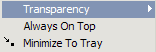 Powermenu adds a couple of additional options to any window. The one I use most is “always on top,” though you can also use it to minimize windows to the tray and control their transparency. Powermenu is very light and takes few system resources.
Powermenu adds a couple of additional options to any window. The one I use most is “always on top,” though you can also use it to minimize windows to the tray and control their transparency. Powermenu is very light and takes few system resources.
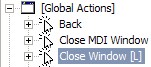 StrokeIT is a small application that allows you to use mouse gestures system wide. Mouse gestures are simple mouse actions (such as hold right mouse button and move the mouse down) that perform certain functions (for example close the current window). Gestures allow you to work with your PC a little bit quicker. They’re nice.
StrokeIT is a small application that allows you to use mouse gestures system wide. Mouse gestures are simple mouse actions (such as hold right mouse button and move the mouse down) that perform certain functions (for example close the current window). Gestures allow you to work with your PC a little bit quicker. They’re nice.
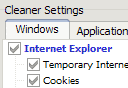 CCleaner is a little utility with one simple purpose – to delete the temporary files that float around your pc. CCleaner does this elegantly without asking too many questions or taking too much of your time. I run it every once in a while to reclaim disk space. In addition to file deletions CCleaner can also remove erroneous registry entries and resolve other windows issues such as orphaned programs in the “add/remove” programs applet.
CCleaner is a little utility with one simple purpose – to delete the temporary files that float around your pc. CCleaner does this elegantly without asking too many questions or taking too much of your time. I run it every once in a while to reclaim disk space. In addition to file deletions CCleaner can also remove erroneous registry entries and resolve other windows issues such as orphaned programs in the “add/remove” programs applet.
 TrayIT controls the behavior of your applications in the system tray. I use it to set certain applications (such as firefox) to always minimize to the system tray, as well as hide certain application icons all-together. TrayIT works on pattern matching window titles, and supports “or” logic. You can also use TrayIT to minimize applications to the tray upon start up.
TrayIT controls the behavior of your applications in the system tray. I use it to set certain applications (such as firefox) to always minimize to the system tray, as well as hide certain application icons all-together. TrayIT works on pattern matching window titles, and supports “or” logic. You can also use TrayIT to minimize applications to the tray upon start up.
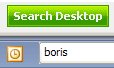 Desktop searching was largely overlooked by major players for a long time. Until fairly recently I used enfish find for outlook searching and the still excellent locate32 for locating items in the file system. These days both microsoft and google have good desktop search solutions. Both allow you to locate any data on your system quickly, which you use is a matter of preference.
Desktop searching was largely overlooked by major players for a long time. Until fairly recently I used enfish find for outlook searching and the still excellent locate32 for locating items in the file system. These days both microsoft and google have good desktop search solutions. Both allow you to locate any data on your system quickly, which you use is a matter of preference.
 TrayManager adds itself as a system tray icon and provides a menu to allow you to access other icons in the system tray. Another words, you can use it to minimize the number of icons that are visible in the tray, and put your less frequently used icons behind TrayIT. Very handy for maintaining a clean desktop.
TrayManager adds itself as a system tray icon and provides a menu to allow you to access other icons in the system tray. Another words, you can use it to minimize the number of icons that are visible in the tray, and put your less frequently used icons behind TrayIT. Very handy for maintaining a clean desktop.
Web-based
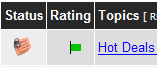 Fatwallet is something of a phenomena. For me it all started with the AnandTech HotDeals forum where people would share good buys they found around the web and in stores. Fatwallet continues the forum tradition with an excellent Hot Deals forum (from which I make most of my tech purchases) as well as several other indefensible forums such as “Finance” which hosts discussions and makes recommendations for what credit cards to have, how to consolidate your loans, etc. Definitely a site worth visiting regularly.
Fatwallet is something of a phenomena. For me it all started with the AnandTech HotDeals forum where people would share good buys they found around the web and in stores. Fatwallet continues the forum tradition with an excellent Hot Deals forum (from which I make most of my tech purchases) as well as several other indefensible forums such as “Finance” which hosts discussions and makes recommendations for what credit cards to have, how to consolidate your loans, etc. Definitely a site worth visiting regularly.
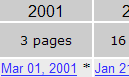 Archive.org has some serious storage space. The “Wayback Machine” archives the whole internet and allows you to access old versions of virtually any page, sorted by date. Archive.org comes in very useful for finding content that has disappeared or for reminiscing on pages you used to visit years ago. In addition to archiving the web, archive.org also hosts video, photo, text and audio archives of various materials.
Archive.org has some serious storage space. The “Wayback Machine” archives the whole internet and allows you to access old versions of virtually any page, sorted by date. Archive.org comes in very useful for finding content that has disappeared or for reminiscing on pages you used to visit years ago. In addition to archiving the web, archive.org also hosts video, photo, text and audio archives of various materials.
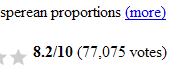 IMDB is everyone’s favorite movie ratings and information site. IMDB ratings are my bible for deciding if a film is worth seeing or not. I often wish that there were such straight-forward ratings for many other things I have to decide upon. In any case, for all things film related, IMDB has you covered.
IMDB is everyone’s favorite movie ratings and information site. IMDB ratings are my bible for deciding if a film is worth seeing or not. I often wish that there were such straight-forward ratings for many other things I have to decide upon. In any case, for all things film related, IMDB has you covered.
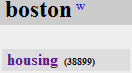 Craigslist is the ubiquitous online community for geographic areas. Sure the design is very basic, but its the content that matters. Craiglist is your one stop shop for finding an apartment, a new job, buying some furniture, or any number of other geographically-centered activities. Craigslist covers most metropolitan areas around the world. Go go craiglist.
Craigslist is the ubiquitous online community for geographic areas. Sure the design is very basic, but its the content that matters. Craiglist is your one stop shop for finding an apartment, a new job, buying some furniture, or any number of other geographically-centered activities. Craigslist covers most metropolitan areas around the world. Go go craiglist.
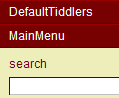 A goodie here. TiddlyWiki is a personal wiki (user-editable page) for managing your life. I use the “Getting Things Done” skin on top of TiddlyWiki to keep track of my active life and work projects, what I’m waiting on from whom, and for storing general reference material. TiddlyWiki allows this personal information management to be done quickly, and its slick. Check out the website.
A goodie here. TiddlyWiki is a personal wiki (user-editable page) for managing your life. I use the “Getting Things Done” skin on top of TiddlyWiki to keep track of my active life and work projects, what I’m waiting on from whom, and for storing general reference material. TiddlyWiki allows this personal information management to be done quickly, and its slick. Check out the website.